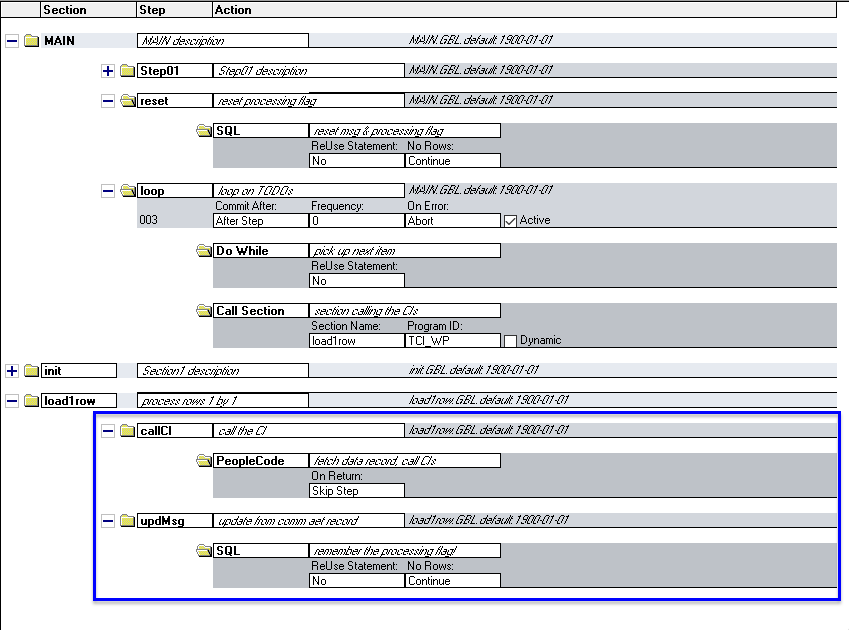# Calling Component Interface from Application Engine, reliably
Component Interfaces (CI) are PeopleSoft’s go-to solution for data import, as they are capable of running all the validations data goes through when entered manually. For example, Excel to CI spreadsheets are often used to import data into a new site. They are also very useful for application administrators to load or transform data.
For recurring data loads, calling CIs from Application Engine should be great too! Unfortunately, there some subtle traps to avoid when doing this. Searching CI error application engine shows a lot of questions. Basically, some categories of CI validations, such as invalid prompt values will cause the Application Engine to crash when the CI encounters a data error.
# Fix recommendations usually talk about avoid “naive” code like this:
/* this code is in the Application Engine itself */
try
&myci = %Session.GetCompIntfc(CompIntfc.CI_JOB_DATA);
&myci.InteractiveMode = False;
&myci.GetHistoryItems = False;
&myci.KEYPROP_EMPLID = TCI_AET.EMPLID;
&myci.KEYPROP_EMPL_RCD = "0";
Local boolean &success = &myci.Get();
Local ApiObject &new_JOB = &myci.COLL_JOB.InsertItem(1);
&new_JOB.KEYPROP_EFFDT = TCI_AET.EFFDT_NEW;
If All(TCI_AET.OFFICER_CD) Then
&new_JOB.PROP_OFFICER_CD = TCI_AET.OFFICER_CD;
End-If;
/* PT 8.51 and earlier can crash if the DEPTID gets an invalid prompt error */
If All(TCI_AET.DEPTID) Then
&new_JOB.PROP_DEPTID = TCI_AET.DEPTID;
End-If;
If TCI_AET.EMPLID = "K0G003" Then
/* cause a hard Peoplecode error by referencing a bad field, DEPTID2 that doesnt exist */
&new_JOB.PROP_DEPTID2 = TCI_AET.DEPTID;
&needs_saving = True;
End-If;
&myci.Save();
catch Exception &e
/* As Of PT 8.54, most exceptions are indeed caught. Not all, duplicate data errors still crash the AE */
MessageBox(0, "", 0, 0, "Save.EMPLID:" | TCI_AET.EMPLID | " caught exception: " | &e.ToString());
end-try;
# What’s wrong with this code? Why could it abend?
Is that code really naive? Not at first sight, no. Everything is nicely wrapped in try/catch and the exceptions seem like they should be caught. Application Engines are normally quite robust, so this should work.
Before I go into what will seem like an over-complicated solution, it’s important to understand why this is more fragile than it seems:
- Application Engine processing relies on the state of the SQL connection. For example, they use cursors to manage their various loops. This post on IT Toolbox put me on that trail:
When the CI errors it closes all open cursors. The PeopleCode using the CI was under a DO SELECT step. The CI error closed the DO SELECT and caused the AE to abend.
- On some types of error, a Component Interface will have to Rollback. This is normal behavior for a CI. If you can guarantee that your data loads never rollbacks, then there is no problem with direct AE->CI calls.
- If the Application Engine and the Component Interface are using the same SQL connection then a rollback kills the Application Engine, regardless of
try/catchbecause the AE's own internal process management has been disrupted. - An unpleasant side-effect is that, even if you are being extra-careful and updating error and status fields for your users to review data errors, then those are also rolled back from the database, leaving the users in the dark about what happened. The logs will hold more data, but they’re out of reach of the end users.
# To avoid these problems, we need to restructure AE->CI calls
# From Shared SQL connections (in black):
# No division of concerns/no reusable code
The CI boilerplate code is in the AE so isn't reusable and a rollback in the CI kills the AE
| AE | CI | note | ||
|---|---|---|---|---|
| AE call | &myci = %Session.GetCompIntfc... | direct via local CI reference | ||
| SQL connection | shared | |||
| CI/error rollback | ❌ - crashes AE | ✅ - resets data | ||
| user error messages | ❌ - rolled back | |||
| business logic | If All(&data.BIRTHCOUNTRY.Value) | |||
| CI integration code | &myci.InteractiveMode = False; |
#
# Implementation of separate SQL connections via Application Classes
I didn’t originally intend to create an Application Class, but while adapting some earlier code I had written for a client, I realized that most of the repetitive and tricky code could be moved to a reusable class that can be inherited.
You don't have to use this class but you're welcome to take some inspiration from it.
AE2CI:CiWrapper, the generic Application Class handles most of the low-level technical details around the generally recommended approach: passing a Rowset (in this particular case, to be exact, an in-memory Record instance) to the CI instead. All you have to do is plugging in your actual business rules into Method.ci_business_logicon a derived class.
The base classes, along with more explanations and sample code, are on my AE2CI repository on Github.
# Design goals:
| Goal | Result |
|---|---|
| Simplicity | All the tricky “technical” code stays in the base class. Business logic goes in your subclass's ci_business_logic() method. |
| Reliable error handling | Catches errors and throws exceptions automatically. Data errors (expected) and coding errors are kept separate. Display errors in message fields. |
| Use transactions | Commit row by row. Allow the user to correct the data for rejected rows. If multiple CIs are being called, support all-or-nothing writes. |
# Application Engine sample code:
code to write to 2 CIs (see github ):
/* The 2 subclasses that contain your CI business logic */
import AE2CI:*;
import TCI:*;
Component TCI:Wrap_CI_JOB_DATA &ci_job;
Component TCI:Wrap_CI_PERSONAL_DATA &ci_personal;
If (&ci_job = Null) Then
&ci_job = create TCI:Wrap_CI_JOB_DATA();
End-If;
If (&ci_personal = Null) Then
&ci_personal = create TCI:Wrap_CI_PERSONAL_DATA();
End-If;
Local boolean &saved = False;
/* this is the state record we use to save status/error messages on */
Local Record &rec_comm = GetRecord(Record.AE2CIAET);
/* All you need for the Rowset are the Fill query and the Record being used */
Local Rowset &rs_data = CreateRowset(Record.TCI_SOURCE);
&rs_data.Fill("WHERE EMPLID = :1", TCI_AET.EMPLID);
Local Record &rec_data = &rs_data.GetRow(1).GetRecord(Record.TCI_SOURCE);
/* call first CI, handle exceptions */
try
&saved = &ci_job.callci(&rec_comm, &rec_data);
catch AE2CI:NoDataException &e_missing_job
/* we're treating missing data slightly differently, because we can differentiate based on the exception class */
Exit (0);
catch Exception &e_any_job
SQLExec("ROLLBACK");
Exit (0);
end-try;
/* call second CI, handle exceptions */
try
&saved = &ci_personal.callci(&rec_comm, &rec_data);
catch Exception &e_ci_personal
SQLExec("ROLLBACK");
Exit (0);
end-try;
/* and... that's it, seen from the AE */
# Sample classApplication Class.Wrap_CI_PERSONAL_DATA
Method.ci_business_logic is where you map your incoming data to the CI being used.
# Method.ci_business_logic
This really doesn't do much, only writes BIRTHCOUNTRY to Record.PERSONAL_DATA via its CI. Full code is on Github
/* all of the following is strictly business-specific logic and depends on the CI,
the data record as well as the business requirements
*/
method ci_business_logic
/+ &rec_comm as Record, +/
/+ &data as Record +/
/+ Returns Boolean +/
/* sample minimal update-only implementation*/
Local boolean &needs_saving;
%Super.myCI.KEYPROP_EMPLID = &data.EMPLID.Value;
&needs_saving = %Super.myCI.Get();
If Not &needs_saving Then
rem assign user/developer feedback to the message-holding field;
rem %Super.fld_message.Value = "no PERSONAL_DATA for EMPLID." | &data.EMPLID.Value;
/* indicate you don't need a save */
Return False;
rem or throw an Exception..., which will take care of message updating...;
&msg = "no data for EMPLID." | &data.EMPLID.Value;
throw create AE2CI:NoDataException(&msg, %This);
End-If;
&needs_saving = %This.check_business_logic_ok(&rec_comm);
If Not &needs_saving Then
Return False;
End-If;
If All(&data.BIRTHCOUNTRY.Value) Then
%Super.myCI.PROP_BIRTHCOUNTRY = &data.BIRTHCOUNTRY.Value;
&needs_saving = True;
End-If;
Return &needs_saving;
end-method;
You need to return a boolean indicating if saving is required. Notice also that when you see some expected business problem with the data, you populate the %Super.fld_message.Value and return False. The rest of the code is much of the same and is typical of standard PeopleSoft Component Interface code.
You can also call check_business_logic_ok() on the base class at any time – it checks the CI’s specialized attributes/methods like ErrorPending on your behalf. The wrapper class will automatically call check_business_logic_ok() once again before attempting calling the Component Interface save().
Note: I did not show method callci because it is always exactly the same, but needs to be re-implemented on each subclass, at least on PT 8.51, otherwise it would call the super’s ci_business_logic.
The other class, Wrap_CI_JOB_DATA is very similar full code:
# Appendix
# Data record for AE:
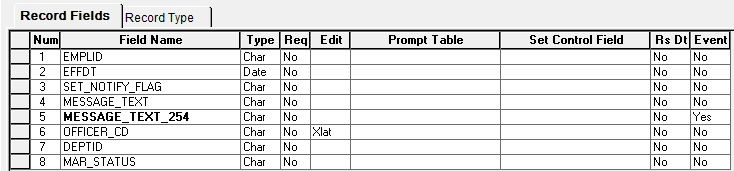
# AE toCI communication record:
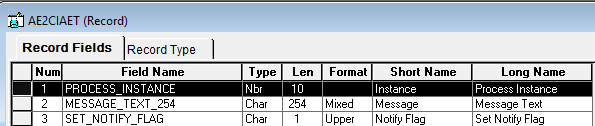
# Application Engine diagram
(we care about what's in the blue box)